Configuring OpenStack-Ansible for Open vSwitch
The OpenStack-Ansible project has recently added support for the Open vSwitch ML2 neutron agent in the Newton release cycle.
I was very excited to see this feature get merged and wanted to test it out in a home lab environment. My goal was to use OpenStack-Ansible to mimic the Scenario: Classic with Open vSwitch neutron configuration described in the OpenStack Networking guide. The resulting OpenStack environment will have a single provider VLAN network and up to 98 VLAN tenant networks.
Lab Hosts
To keep things super simple, I used a two host environment made up of a controller and infrastructure host: man1.oslab and compute host: comp1.oslab. Both hosts have two network interfaces: eth0 and eth1.
Lab Network
The lab network architecture provides the following networks:
- Management network -
192.168.1.0/24 - Provider network -
192.168.2.0/24using VLAN tag 101 - Project/Tenant networks - VLAN tags 102-199
In order to speed up the installation process somewhat, I’ve chosen to deploy only the following OpenStack services: keystone, glance, nova and neutron.
Host Network Configuration
OpenStack-Ansible is going to expect 2 Linux bridges: br-mgmt and br-vlan on each host based on our configuration above. I’ve configured the hosts as follows:
/etc/network/interfaces
auto lo
iface lo inet loopback
# Management network
auto eth0
iface eth0 inet manual
# VLAN network
auto eth1
iface eth1 inet manual
source /etc/network/interfaces.d/*.cfg
/etc/network/interfaces.d/br-mgmt.cfg
# OpenStack Management network bridge
auto br-mgmt
iface br-mgmt inet static
bridge_stp off
bridge_waitport 0
bridge_fd 0
bridge_ports eth0
address MANAGEMENT_NETWORK_IP
netmask 255.255.255.0
gateway 192.168.1.1
dns-nameservers 8.8.8.8 8.8.4.4
/etc/network/interfaces.d/br-vlan.cfg
# OpenStack Networking VLAN bridge
auto br-vlan
iface br-vlan inet manual
bridge_stp off
bridge_waitport 0
bridge_fd 0
bridge_ports eth1
Configuration
I define the network configuration and host groupings in
/etc/openstack_deploy/openstack_user_config.yml
---
cidr_networks:
container: 192.168.1.0/24
used_ips:
- "192.168.1.0,192.168.1.24" # lab metal hosts
global_overrides:
internal_lb_vip_address: 192.168.1.20 # man1.oslab
external_lb_vip_address: 192.168.1.20 # man1.oslab
management_bridge: "br-mgmt"
provider_networks:
- network:
group_binds:
- all_containers
- hosts
type: "raw"
container_bridge: "br-mgmt"
container_interface: "eth1"
container_type: "veth"
ip_from_q: "container"
is_container_address: true
is_ssh_address: true
- network:
group_binds:
- neutron_openvswitch_agent
container_bridge: "br-vlan"
container_interface: "eth12"
container_type: "veth"
type: "vlan"
range: "102:199"
net_name: "physnet1"
shared-infra_hosts:
man1.oslab:
ip: 192.168.1.20
repo-infra_hosts:
man1.oslab:
ip: 192.168.1.20
os-infra_hosts:
man1.oslab:
affinity:
heat_apis_container: 0
heat_engine_container: 0
ip: 192.168.1.20
identity_hosts:
man1.oslab:
ip: 192.168.1.20
network_hosts:
man1.oslab:
ip: 192.168.1.20
compute_hosts:
comp1.oslab:
ip: 192.168.1.23
haproxy_hosts:
man1.oslab:
ip: 192.168.1.20
log_hosts:
man1.oslab:
ip: 192.168.1.20
And I define my user-specific overrides in
/etc/openstack_deploy/user_variables.yml
# Ensure the openvswitch kernel module is loaded
openstack_host_specific_kernel_modules:
- name: "openvswitch"
pattern: "CONFIG_OPENVSWITCH="
group: "network_hosts"
### Neutron specific config
neutron_plugin_type: ml2.ovs
neutron_ml2_drivers_type: "flat,vlan"
# Typically this would be defined by the os-neutron-install
# playbook. The provider_networks library would parse the
# provider_networks list in openstack_user_config.yml and
# generate the values of network_types, network_vlan_ranges
# and network_mappings. network_mappings would have a
# different value for each host in the inventory based on
# whether or not the host was metal (typically a compute host)
# or a container (typically a neutron agent container)
#
# When using Open vSwitch, we override it to take into account
# the Open vSwitch bridge we are going to define outside of
# OpenStack-Ansible plays
neutron_provider_networks:
network_flat_networks: "*"
network_types: "vlan"
network_vlan_ranges: "physnet1:102:199"
network_mappings: "physnet1:br-provider"
Installation
Run the OpenStack-Ansible playbooks to install and configure the two lab hosts
openstack-ansible setup-hosts.yml
openstack-ansible setup-infrastructure.yml
openstack-ansible os-keystone-install.yml
openstack-ansible os-glance-install.yml
openstack-ansible os-nova-install.yml
openstack-ansible os-neutron-install.yml
Open vSwitch Configuration
I created a custom playbook for setting up the Open vSwitch bridges and ports that uses the OpenStack-Ansible inventory.
/opt/openstack-ansible/playbooks/ovs-setup.yml
---
- name: Setup OVS bridges
hosts: neutron_openvswitch_agent
user: root
tasks:
- name: Setup br-provider
openvswitch_bridge:
bridge: br-provider
state: present
notify:
- Restart neutron-openvswitch-agent
- name: Add port to br-provider
openvswitch_port:
bridge: br-provider
port: ""
state: present
notify:
- Restart neutron-openvswitch-agent
handlers:
- name: Restart neutron-openvswitch-agent
service:
name: neutron-openvswitch-agent
state: restarted
I run that with:
cd /opt/openstack-ansible/playbooks
openstack-ansible ovs-setup.yml
Deployment View
After installing OpenStack with OpenStack-Ansible plays and setting up Open vSwitch with the custom play, our deployment environment looks like:
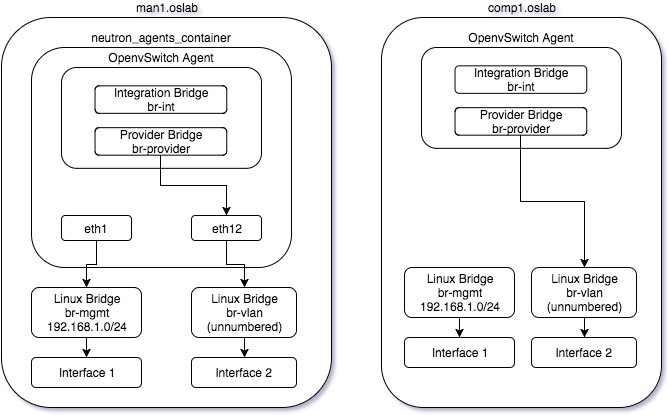
Create the networks
Provider network
ssh man1.oslab
lxc-attach -n `lxc-ls | grep utility`
source openrc
# Create the provider network
neutron net-create physnet1 --shared \
--provider:physical_network physnet1 \
--provider:network_type vlan \
--provider:segmentation_id 101
# Create the subnet for the provider net
neutron subnet-create physnet1 192.168.2.0/24 \
--name physnet-subnet \
--gateway 192.168.2.1
Project/Tenant network
Requires a demo project to have been setup and a demo-openrc with the project credentials.
ssh man1.oslab
lxc-attach -n `lxc-ls | grep utility`
source demo-openrc
# Create the project network
neutron net-create project
# Create the subnet for the provider net
neutron subnet-create project 192.168.3.0/24 \
--name project-subnet \
--gateway 192.168.3.1
Launch Instances
Requires flavor, image and key setup:
ssh man1.oslab
lxc-attach -n `lxc-ls | grep utility`
source demo-openrc
# Get the network ids
openstack network list
# Allow ping access
openstack security group rule create \
--proto icmp default
# Launch an instance on the provider network
openstack server create \
--flavor m1.nano \
--image cirros \
--security-group default \
--nic net-id=UUID_OF_PROVIDER_NETWORK \
--key-name mykey provider-instance
# Launch an instance on the project network
openstack server create \
--flavor m1.nano \
--image cirros \
--security-group default \
--nic net-id=UUID_OF_PROJECT_NETWORK \
--key-name mykey project-instance
Validate Instance Connectivity
ssh man1.oslab
lxc-attach -n `lxc-ls | grep neutron_agents_`
# ping provider instance from the provider network namespace
ip netns exec `ip netns | grep UUID_OF_PROVIDER_NETWORK` \
ping -c 3 PROVIDER_INSTANCE_IP
# ping project instance from the project network namespace
ip netns exec `ip netns | grep UUID_OF_PROJECT_NETWORK` \
ping -c 3 PROJECT_INSTANCE_IP
Conclusion
With some basic configuration, I was able to get OpenStack-Ansible to install and configure a typical OpenStack neutron Open vSwitch scenario. While I have not yet played around with vxlan or gre tunneling, I suspect that it is as simple as making a few configuration tweaks.
To learn more about OpenStack-Ansible or to contribute to the community project, visit the project on LaunchPad or join us on IRC in #openstack-ansible on FreeNode